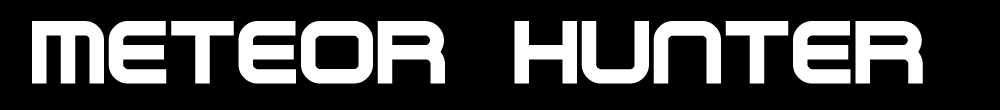My Astrovid Fireball Camera has performed admirably over 2010 and is still going strong! Unfortunately it is a collector's item of sorts as the company that made the Fireball camera, Astrovid (Adirondack Video Astronomy or AVA) disappeared during 2010.
I was curious what happened to Astrovid, and more so the Fireball camera product range, so I did some investigation and emailing over the last few months. The following is what I discovered.
April 21st 2010
This was close to the last date that the AVA web site was operational with the familiar Astrovid home page.
25th May 2010
Around this date the Astrovid web site was removed, only to be replaced by an 'under construction' message...
15th November 2010
From this date onwards, and perhaps earlier, the Astrovid web site is completely dead.
30th November 2010
After some Googling around, I found a hint on a local Australian company called Telescope and Astronomy that were still selling Astovid StellaCams. The web site had the following banner that pointed to a new company called CosmoLogic Systems that appear to have taken over the StellaCam range.
On checking the CosmoLogic Systems web site, it too was under construction however, it does at least have a notice explaining the demise of Astrovid "Due to the difficult economic situation, AVA has ceased its operation, but the Astrovid product line will still continue through CosmoLogic Systems.".
Perhaps the Fireball camera lives on? I decided to email CosmoLogic Systems and got a prompt reply:
"Yes, we are taking over some of the Astrovid line - specifically the StellaCam3, the Wat-902H Ultimate and all related accessories including the wireless controller. We do not plan on offering the Fireball Cam, as there was very little demand for them - I think only a couple of them were sold over the period of a year. Anyone interested in a Fireball Cam type arrangement could simply house a Wat-902H (or StellaCam3) camera inside a security camera housing.
Thank you for your interest in our products.
Best regards,
CosmoLogic Systems"
So it is official. There will be no more Fireball camera's :(
The last point in CosmoLogic Systems reply is valid of course and you could certainly build your own, and in fact most amateur Meteor Hunters do, however it does take extra resources and effort as a pose to simply purchasing a working system of the shelf. Once I am ready to add more camera's it looks as though I will have to do exactly that, build a system out of parts, unless another astronomy supply company is willing to step into the small and esoteric market of amateur Meteor Hunters :)
My Fireball Camera lives on!
As a farewell to Astrovid in 2010, here a few interesting pics of my Fireball cam in different Melbourne weather conditions. From cold rainy winter days to scorching summer days like today where the temperature is 38 degrees Celsius!
The Fireball cam gets a new resident. Apparently trying to clean the cobwebs away just results in them coming back a few days later. As long as the spider stays away from the front of the camera there should be no real problem.

The Fireball camera (and the resident spider) is constantly exposed to heavy rain in the winter months in Melbourne.
A pot of gold at the end of the rainbow?
Another hot summer day. In this picture you can see the Moon behind the camera, although the camera itself has been set up never to image the moon by pointing it at the south celestial pole.